How to create a Token X 'Wallet'
To securely store your digital tokens in Token X Wallet
1. Agree to the Token X Wallet's Usage
Read and agree to Wallet usage of Token X Application
2. Recovery Phrase's Instruction
Tips: We recommend understanding how Recovery Phrase is granting you the highest authority toward this account.
3. Write down your Recovery Phrase
Tips: This is a very crucial step; you will only see this phrase once during account setup, prepare your pen and paper to jot down Recovery Phrase. We do not recommend taking screenshots of Recovery Phrase for your ultimate safety.
4. List in the same order
Tips: The ordering of the words in a recovery phrase matter. It must be typed in the exact order in which you receive it.
5. Set PIN
Set and confirm PIN for the Token X Wallet






 Back
Back 



